Email Organization ... Don't miss any important emails
I recently organized the email account of one of my clients. She’s a successful Non-profit Consultant who is growing in her career. At some point, she started getting overwhelmed by the high amount of emails she gets daily and by how they were getting piled up in her inbox. Getting her inbox organized changed her attitude about showing up for work and motivated her to start working every morning.
If you’re in the same situation, here’s an easy way to organize your emails.

A great way to start organizing your inbox is to think about what kind of emails you usually get. Doing this will allow you to create different categories or folders (in Gmail, they’re called “labels”). Here are some of the folders that my client uses:
- Look at today
- Respond
- Read Only
In my case, I have folders for some of my clients and my business coach.
She then created a document describing the content and purpose of each folder. This document was very useful when I started going through her emails because it would help me determine where to move them.
Once I categorized every single email, my client’s inbox was empty! Yes, you read that correctly. Her inbox was empty. Even her Promotions, Social, and Spam folders were empty.
Although the beginning stage of email organization is time-consuming, it’s worth it. The goal of email organization is to have new emails that hit your inbox stay there for a little while but then move them to the appropriate folder asap.
This strategy takes discipline and consistency, but I promise you that by doing this, you will not miss any important emails, you’ll be able to keep up with all the emails you receive, and you’ll be more productive.
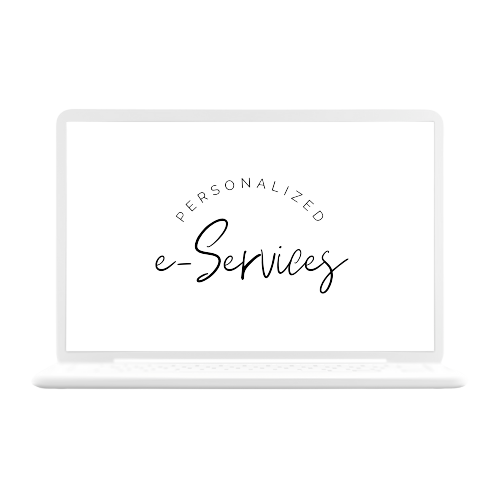
 2019-2020. Personalized eAssistant Services - All Rights Reserved
2019-2020. Personalized eAssistant Services - All Rights Reserved